How to Create Custom Post Types in WordPress
WordPress is a powerful content management system (CMS) that offers many features to developers and users alike. One of these features is the ability to create custom post types, which can help you organize and present your content in a more effective way. In this article, we will discuss how to create custom post types in WordPress.
What are Custom Post Types?
Custom post types are different from regular WordPress posts and pages. They allow you to create new types of content that can be managed through the WordPress dashboard. Custom post types can be used to create any type of content, such as products, portfolio items, events, or staff profiles. By creating custom post types, you can tailor your content management system to meet the specific needs of your website or application.
Step 1: Define your Custom Post Type
The first step in creating a custom post type is to define it. You can do this by adding some code to your functions.php file or by using a plugin like Custom Post Type UI. Here is an example of how to define a custom post type in code:
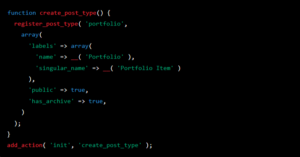
In this example, we are creating a custom post type called “portfolio”. We have defined some labels for the post type, such as the name and singular name. We have also set the post type to be public, which means it will be visible to everyone who visits your website. Finally, we have enabled the “has_archive” option, which will allow users to view a list of all portfolio items.
Step 2: Add Custom Fields
Once you have defined your custom post type, you can start adding custom fields to it. Custom fields are additional pieces of information that you can attach to your posts. They can be used to display additional information on your website or to help you organize your content.
To add custom fields to your custom post type, you can use a plugin like Advanced Custom Fields. This plugin allows you to create custom fields and assign them to your post type. Here is an example of how to create a custom field for a portfolio post type:
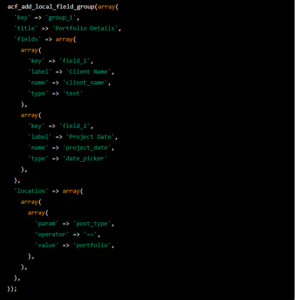
In this example, we are using the Advanced Custom Fields plugin to create a group of custom fields for our portfolio post type. We have created two custom fields: one for the client name and one for the project date. We have also specified that these fields should only be visible on the portfolio post type.
Step 3: Display your Custom Post Type (continued)
To display your custom post type, you can use the WordPress loop. The WordPress loop is a PHP code that retrieves posts from the database and displays them on your website. Here is an example of how to display your custom post type in a loop:
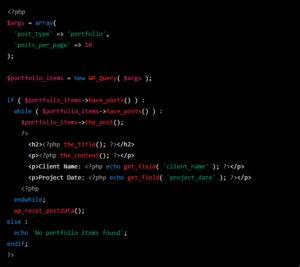
In this example, we are using the WP_Query class to retrieve portfolio items from the database. We have specified that we want to retrieve 10 portfolio items per page. We are then using a while loop to display each portfolio item. We are also using the Advanced Custom Fields function “get_field()” to retrieve the custom field values for each portfolio item.
Conclusion
Creating custom post types in WordPress can help you organize and present your content in a more effective way. By defining your custom post type, adding custom fields, and displaying it on your website, you can create a tailored content management system that meets the specific needs of your website or application. With the help of plugins like Custom Post Type UI and Advanced Custom Fields, creating custom post in WordPress is a straightforward process that can help you take your website to the next level.
Frequently Asked Questions (FAQs) about creating custom post types in WordPress:
What is a custom post type in WordPress?
A custom post type in WordPress is a way to define a new content type with its own unique attributes and characteristics. This can help you organize and present your content in a more effective way, and provide a tailored content management system for your website or application.
Do I need to be a developer to create custom post types in WordPress?
While some programming knowledge is helpful, you don’t necessarily need to be a developer to create custom post types in WordPress. There are plugins available such as Custom Post Type UI and Advanced Custom Fields that can make the process much easier.
Can I use custom fields with custom post types?
Yes, you can use custom fields with custom post. Custom fields allow you to add additional metadata to your custom post type, which can be displayed on your website or used to filter and sort your content.
How can I display my custom post type on my website?
You can display your custom post type on your website by using the WordPress loop. This is a PHP code that retrieves posts from the database and displays them on your website. You can also use plugins such as Elementor or Beaver Builder to create custom templates for your custom post type.
Can I use custom post types with WordPress themes?
Yes, you can use custom post with WordPress themes. Most modern themes are designed to be compatible with custom post and will automatically display them on your website. However, if your theme doesn’t support custom post, you may need to make some modifications to your theme files to display them.




