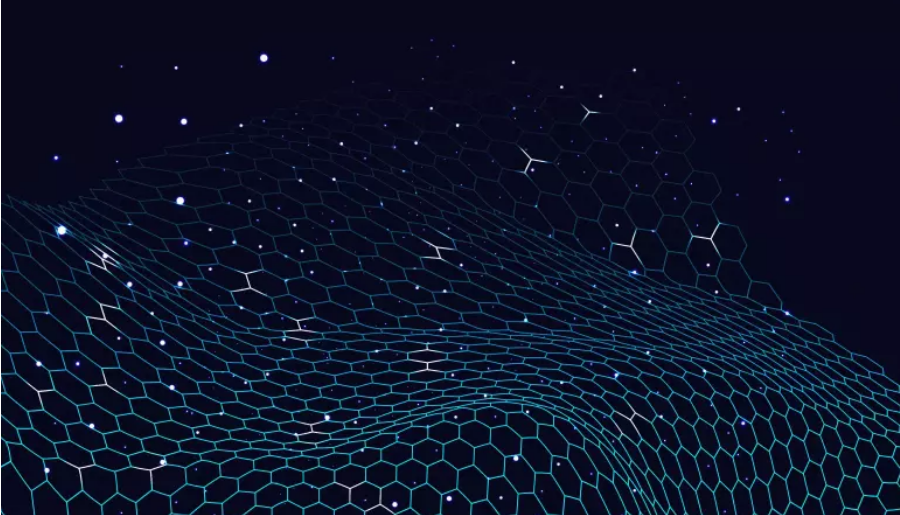How To Sell Your Apps On Google Play Store
How To Sell Your Apps On Google Play Store: A Step-by-Step Guide
Are you an app developer looking to monetize your creations on the Google Play Store? Selling your apps on the Play Store can open up a world of opportunities to reach millions of Android users worldwide. In this comprehensive guide, we’ll walk you through the step-by-step process of selling your apps on the Google Play Store and maximizing your chances of success.
Create a Google Play Developer Account
The first step in selling your apps on the Google Play Store is to create a Google Play Developer account. Visit the Google Play Console website and sign up for an account. Make sure that you fill out the registration form accurately and truthfully.
Having a Google Play Developer account allows you to access various features and resources provided by Google to publish and manage your apps on the Play Store. It is a necessary prerequisite to selling your apps and generating revenue from them.
Develop Your App
Before you can sell your app on the Play Store, you need to develop it. This involves the process of designing, coding, and testing your app to ensure its functionality, usability, and performance. It’s essential to create a Minimum Viable Product (MVP) that provides value to users and meets the guidelines and policies set by Google.
During the development phase, consider the target audience for your app. Research their needs, preferences, and pain points to create an app that addresses their requirements effectively. Pay attention to user interface design, app performance, and overall user experience to make your app stand out from the competition.
By incorporating the concept of a Minimum Viable Product (MVP), you can focus on delivering the core features and functionalities of your app to the market quickly. This iterative approach allows you to gather user feedback early on, make necessary improvements, and refine your app based on real-world usage. It helps you validate your app idea and minimize the risk of investing resources into building a fully-featured app that may not meet user expectations.
Ensure that your MVP provides a valuable and compelling experience for users, even with its minimal feature set. Gradually add new features and enhancements based on user feedback and market demand to drive continuous improvement and increase user satisfaction.
Remember, developing a successful app is an iterative process, and starting with an MVP can help you gain valuable insights and iterate faster to create a polished and market-ready product.
Set Up Merchant Account
To sell paid apps or offer in-app purchases, you’ll need to set up a merchant account. This account allows you to receive payments for your app sales. Provide the necessary financial details and follow the steps to create your merchant account.
A merchant account is vital for monetizing your apps on the Play Store. It enables you to set pricing for your apps, track sales and revenue, and receive payments from Google. Setting up a merchant account requires linking it to a valid bank account for smooth financial transactions.
Prepare Store Listing
Creating an enticing and informative store listing is crucial to attracting potential customers. The store listing serves as the primary marketing tool for your app on the Play Store, so it’s essential to make it engaging and appealing.
Write a compelling description that highlights the features and benefits of your app. Clearly communicate how your app solves a specific problem or enhances the user’s life in some way. Use persuasive language and keywords to make your description more discoverable in search results.
Include high-quality screenshots and videos to showcase your app’s functionality and user interface. Visual elements help users understand what to expect from your app and can significantly impact their decision to download it.
Select relevant categories and tags to improve discoverability. Choose categories that accurately represent the genre and purpose of your app. Utilize relevant tags to enhance the visibility of your app in Play Store searches.
Set Pricing and Distribution
Decide on the pricing model for your app. Whether it’s a one-time payment, subscription, or in-app purchase, choose a strategy that aligns with your app’s value proposition. Consider factors such as app complexity, ongoing maintenance, and the expectations of your target audience.
Determining the countries where you want your app to be available for sale is also important. The Play Store allows you to select specific regions or make your app available globally. Consider the target market for your app and the potential demand in different regions to make an informed decision.
Upload Your App
Using the Google Play Console, upload your app’s APK file along with any necessary resources and assets. The APK (Android Package Kit) file is the installation package for your app on Android devices.
Before uploading your app, ensure that it adheres to the size and format requirements specified by Google. Optimize your app’s size by removing unnecessary files or compressing resources without compromising functionality. This helps in faster downloads and better user experiences.
Thoroughly test your app once it’s uploaded to ensure everything works smoothly. Test it on various devices, screen sizes, and operating system versions to identify and resolve any compatibility issues. Conduct comprehensive testing to minimize crashes, bugs, and performance bottlenecks.
Optimize for Visibility
Implementing App Store Optimization (ASO) techniques is crucial to improve your app’s visibility on the Play Store. ASO involves optimizing various elements of your app’s listing to increase its chances of appearing in relevant search results and attracting organic traffic.
Conduct keyword research to identify relevant and high-traffic keywords for your app. Use tools like Google Keyword Planner, SEMrush, or the keyword planner from guestblogwebsite.com to find popular keywords related to your app’s niche. Include these keywords in your app’s title, description, and metadata naturally.
Craft an engaging and informative app title that accurately represents your app and includes relevant keywords. The title plays a vital role in catching the attention of potential users and improving your app’s visibility in search results.
Write a compelling and keyword-rich description that highlights the unique features, benefits, and value proposition of your app. Use bullet points and subheadings to make the description scannable and easy to read. Focus on conveying the key selling points and differentiating your app from competitors.
Leverage engaging and top-notch screenshots and videos to highlight the exceptional features and user interface of your app. Visual elements have a significant impact on users’ decision-making process, so make sure they accurately represent your app’s quality and functionality.
Encourage positive user reviews and ratings by providing an exceptional user experience. Positive reviews not only influence potential users but also contribute to your app’s overall ranking and visibility on the Play Store.
Test and Launch
Before launching your app, extensively test it on various devices to identify and fix any bugs or compatibility issues. Gather feedback from beta testers if necessary. Make sure your app provides a seamless user experience and meets the quality standards set by Google.
Pay attention to app performance, loading times, and responsiveness. Optimize your app’s performance to ensure it operates smoothly across different devices and network conditions.
Prepare a comprehensive launch plan that includes a marketing strategy, user acquisition tactics, and post-launch support. Create buzz around your app through social media promotions, press releases, influencer collaborations, and targeted advertising campaigns.
Publish Your App
Once you are satisfied with your app’s quality and performance, submit it for review and publishing on the Google Play Store. The review procedure could take some time, so be patient. Address any feedback or issues raised by the review team promptly to ensure a smooth publishing experience.
Ensure that your app stays up to date by regularly implementing new features, addressing bugs, and making improvements based on valuable user feedback. Keeping your app up to date not only improves user satisfaction but also helps maintain its visibility and relevance in the Play Store.
Promote Your App
Publishing your app on the Play Store is just the beginning. To drive downloads and increase visibility, develop a robust marketing strategy. Utilize various channels such as social media, online advertising, app review websites, and content marketing to promote your app effectively.
Consider partnering with relevant influencers or bloggers to endorse your app and reach a wider audience. Engage with your users
Consider partnering with relevant influencers or bloggers to endorse your app and reach a wider audience. Engage with your users through social media platforms, responding to their comments and addressing their queries. Encourage users to share their positive experiences with your app, both online and offline.
Utilize app analytics tools to gather insights into user behavior, app performance, and acquisition channels. Analyze the data to refine your marketing strategies, identify areas for improvement, and make informed decisions to optimize your app’s visibility and revenue generation.
Regularly monitor user reviews and ratings on the Play Store. Respond to user feedback, both positive and negative, in a prompt and professional manner. Addressing user concerns demonstrates your commitment to delivering a high-quality app and can improve user satisfaction and retention.
Consider leveraging the power of guest blogging to reach a wider audience and drive traffic to your app’s listing on the Play Store. Guest blogging allows you to publish informative and engaging articles on relevant websites, incorporating a link to your app or developer profile. This can boost your app’s visibility and credibility while attracting potential users.
At Guest Blog Website, we provide a platform for guest bloggers to contribute high-quality content in various niches. By publishing an informative guest blog post about your app’s development journey, monetization strategies, or marketing insights, you can generate interest, establish thought leadership, and attract relevant traffic to your app’s listing on the Play Store.
Conclusion
Selling your apps on the Google Play Store requires careful planning, diligent execution, and effective marketing strategies. By following the step-by-step guide outlined in this article, you can navigate the process with confidence and maximize your chances of success.
Remember to create a Google Play Developer account, develop a high-quality app, set up a merchant account, and optimize your app’s store listing for visibility. Test your app thoroughly, address feedback, and launch it on the Play Store. Promote your app through various marketing channels, engage with your users, and leverage guest blogging opportunities to expand your reach.
With dedication, ongoing improvements, and a well-executed marketing plan, you can successfully sell your apps on the Google Play Store and unlock the potential for significant revenue and user base growth.